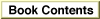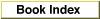The Properties Panel
Figure 1-4 shows the Properties panel of JBindery. You use this panel to set text properties to be added to the Java environment before calling the application'smainmethod. Adding property values using this panel is analogous to calling the methodjava.lang.System.setPropertiesor specifying-Dproperty=value on a UNIX command line.Figure 1-4 The Properties panel

You add a property as a property/value pair. For example, in Figure 1-4, the property
applehas the valuered. The Add button adds the property/value pair currently in the text field to the properties list. The Delete button removes the currently selected property from the list.You can use the Properties panel to override the value of
user.dir,which indicates the current working directory. For example, you can set theuser.dirvalue to/$APPLICATION/MyStuff, which indicates theMyStuffsubdirectory of the application's directory.